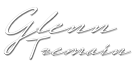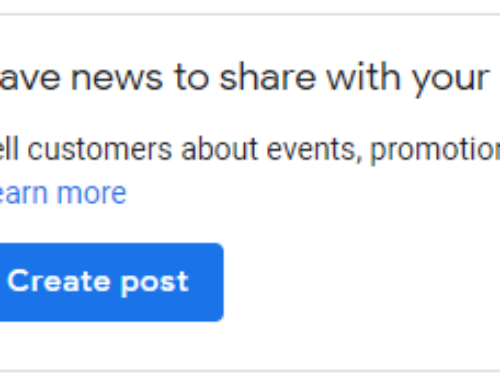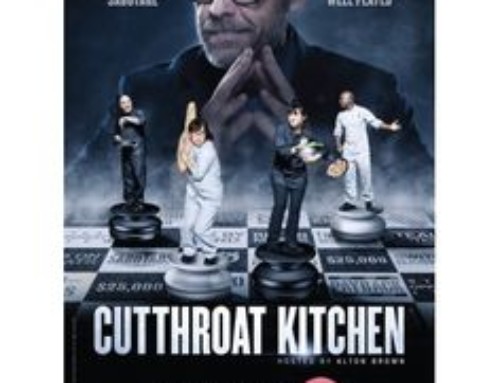You publish to your website regularly, but you’re struggling to keep new traffic around – so what’s the deal? How can you decrease your bounce rate and get people to stick around long enough to figure out that what you have to say is valuable?
This guide will get you started.
What is Bounce Rate?
A website’s bounce rate is reflected in the percentage of visitors who come in and leave without viewing other pages. They hit the “Back” or “Exit” buttons – sometimes without even scrolling down – before they explore further.
How to Decrease the Bounce Rate on Your Website
It should go without saying that you need great content (which should include written copy and video) to attract and retain traffic. Your content needs to be valuable to readers. It can:
- Offer a fresh take on an old topic or new, updated information
- Be an authentic expression of your brand voice
- Teach readers something they don’t know
- Fix a problem
- Help a reader make a decision
- Amuse or entertain readers
When you have valuable content, the rest can start to fall into place – including a decreased bounce rate.
To decrease your bounce rate:
- Get people to browse
- Link your posts
- Share related posts
- Split up long posts
- Use excerpts
Getting People to Browse
Make sure there are plenty of other outlets for people to get more information when they land on your website. Your main navigation menu, a widget that contains recent posts, and a “Search” box can go a long way toward getting people to click around your website.
Linking Your Posts
When there’s an opportunity to link to older blog posts or informational pages within your website, take it. If there’s any way you can provide your readers with more information – further reading, so to speak – on any topic, provide it to them. You can even use something like this:
You may also be interested in:
- How to write an irresistible call-to-action
- How to create Google My Business posts that get clicks
- 5 tips for writing a killer video script
Sharing Related Posts
Show your users a list of related posts or other popular posts – preferably with images – at the bottom of each post or in the sidebar. WordPress has several widgets that can provide fresh content to each visitor.
Splitting Up Long Posts
If your posts are very long – 1,000 words or more – you should be splitting them up into different pages. You can do it by inserting <!–nextpage–!> in the text editor where you want the break to appear. (You can learn more here.) The catch is that you have to include enough content on each page to make readers happy. Think about the clickbait articles that offer one image per page; that’s something users hate, so avoid it like your website’s popularity depends on it… because it does.
 Using Excerpts
Using Excerpts
On your front page and on category archive pages, it’s important that you use excerpts to entice people into clicking on your content. Short excerpts are the key, though, for two reasons. One, if you have too much, people will become overwhelmed, and two, why would they click through if they can read the entire piece without leaving the page.
Need Help Increasing Your Traffic and Lowering Your Bounce Rate?
We specialize in real estate marketing and helping agents stand out from their competitors, and we can do the same for you.
Call us at 910-505-9315 or to discover how our team of real estate marketing experts can give you a big edge over your competition.