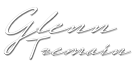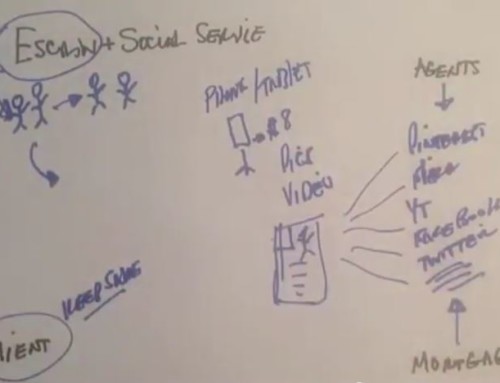By default, your featured articles will change automatically each 7 seconds. To change the time period between featured articles, you will need to make one little change within the one of the theme files. The file you need to change is the features.php file, which is found under Appearance >> Editor.
Scroll down and find this code:
jQuery(document).ready(function() {
jQuery('#mycarousel').jcarousel({
scroll: 3,
animation:"slow",
auto:7,
wrap: 'last',
initCallback: mycarousel_initCallback
});
});
You want to change the line that reads “auto:7”
If you want to completely turn off the autoscroll function, simply change “7” to “0” (that’s a zero).
Once you are done, remember to save the file.