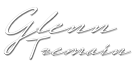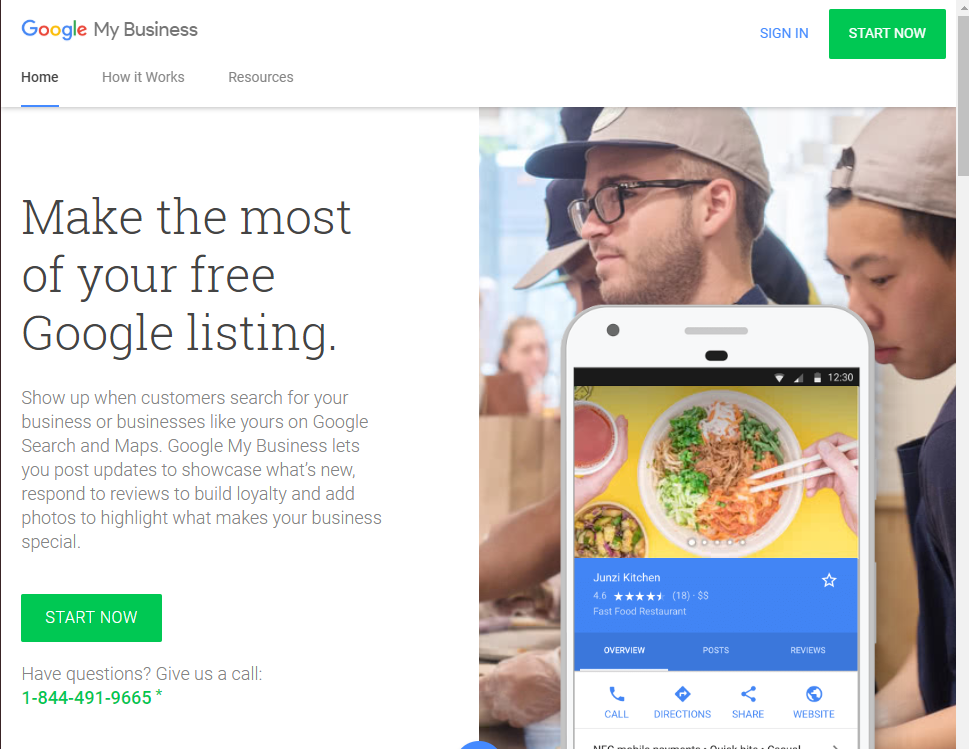If you’re a real estate agent, a Matterport photographer or anyone else in the home-selling industry, you need to have a Google My Business page set up.
But what is Google My Business, and how do you set up your page?
What is Google My Business?
Google My Business, or GMB, can be a huge benefit when it comes to SEO. It’s a free listing tool that lets you manage the way your business shows up on Google Search and Google Maps. It can include your:
- Business name
- Hours
- Location
- Customer reviews
- Photos related to your business
It also lets you use its analytics tools to see how people are searching for you and how they’re reacting to what they see in your Google My Business listing.
This listing is where your Google posts will show up.
How Do You Create a Google My Business Account?
There are a few steps to creating an effective GMB listing, but first, you have to launch the account. Here’s how:
- Log into your Google account. Choose the one that’s already associated with your business or create a new one.
- Visit https://www.google.com/business/ and click one of the two “Start Now” buttons.
- Enter your business name and address.
- Select “I deliver goods and services to my customers,” then choose your delivery area by entering the number of miles out from your physical address that you’re willing to work.
- Choose your business category.
- Add your phone number and website URL.
- Choose a verification option.
How to Optimize Your Listing for Max SEO Benefits
When you’re filling out your business profile, add as much information as you can. Upload photos related to your business – but not stock photos; actual photos you’ve taken. Be sure to add your hours, the date you started doing business, and your phone number, URL and other important info.
When it comes to photos, Google says that businesses that have photos on their GMB listings get 35 percent more clicks and 42 percent more requests for driving directions than those without photos. If you’re adding photos (you should!), use those that are at least 720 pixels by 720 pixels.
Responding to Reviews
Leaving a response to your reviews is essential if you want to show your potential clients that you’re an interested business owner – but you need to know that you must remain professional at all times when you’re responding to reviews (even if they’re negative).
You could say something like this:
“Hi Lisa! I was so glad to help you be able to find your dream home in South Lyon. I had a great time working with you, and I’m looking forward to helping you again in the future.”
Do You Need to Talk to a Pro About Real Estate Marketing?
We specialize in real estate marketing and helping agents stand out from their competitors, and we can do the same for you.
Call us at 910-505-9315 or to discover how our team of real estate marketing experts can give you a big edge over your competition.